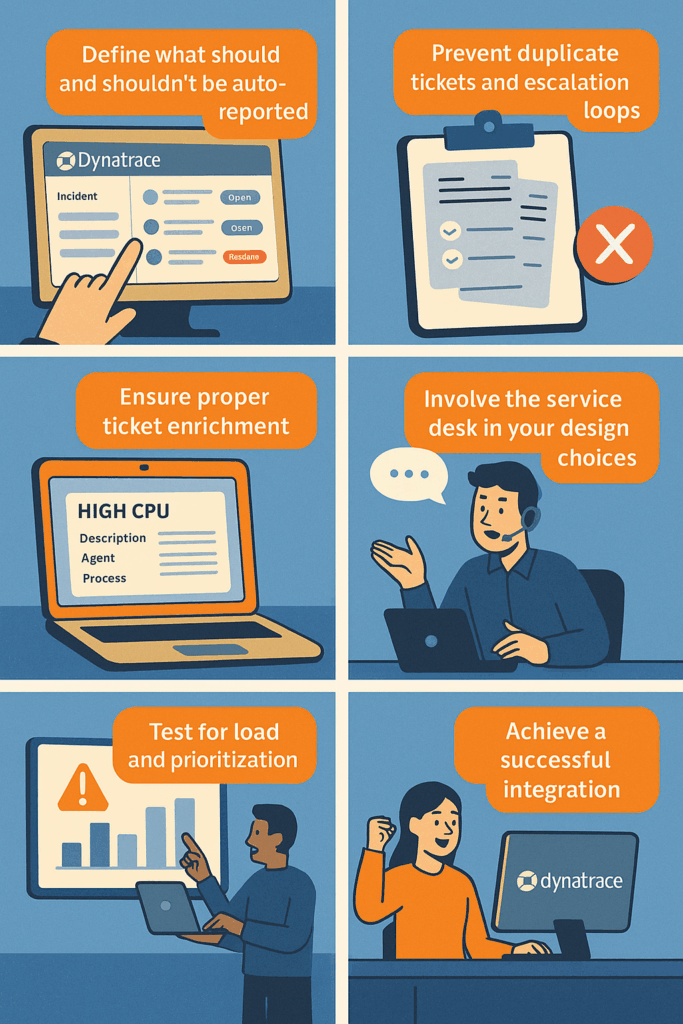The Challenge
An observability platform like Dynatrace provides rich, real-time insights — but those only become truly valuable when they flow into the processes and teams that need to act on them. Many organizations want to connect Dynatrace to their ITSM environment, such as ServiceNow, TOPdesk, Jira Service Management, or BMC. Smart idea, but the reality is often less straightforward.
In this blog, I outline the most important considerations and pitfalls to be aware of before integrating Dynatrace with your ITSM tooling.
Why This Integration Makes Sense
The motivation is clear: you want critical observability signals to automatically result in tickets, alerts, or actions. For example:
- Register incidents from critical alerts
- Link observability data to a change or problem
- Automatically enrich tickets with root cause and impact analysis
Dynatrace offers multiple ways to achieve this, including:
- Problem Notifications (e.g. via webhook, email, or native ITSM connectors)
- Custom Workflows that perform actions toward ITSM
- Apps that interact with service management processes
- Event Ingest APIs from ITSM back into Dynatrace
Sounds like a win-win — but without the right preparation, you risk noise, redundancy, or even ticket explosions.
Five Things to Get Right Before You Start
1. Define what should and shouldn’t be reported automatically
Not every Dynatrace problem is an ITSM incident. Make sure to distinguish between:
- Low-level technical noise (e.g. a short CPU spike)
- Structural performance issues
- Critical disruptions with business impact
Use tags, management zones, and workflow filters to determine what flows into your ITSM — and what doesn’t.
2. Prevent duplicate tickets and escalation loops
If Dynatrace reports a problem, and your ITSM system feeds that back as an event or alert, you may end up in a loop. Define clear agreements about:
- Which tool is the primary source for incident detection
- How to use unique correlation IDs
- When to update existing tickets (and when not to)
3. Ensure proper ticket enrichment
A bare message like “High CPU on host123” tells you very little. But Dynatrace can automatically include:
- Root cause analysis
- Service impact
- User experience impact (via DEM)
- Topology chain (dependency map)
Make sure this gets structured into your ITSM tickets. A well-enriched ticket saves valuable investigation time.
4. Test for volume and prioritization
A common mistake: enabling the integration directly in production without any threshold testing. Result: dozens of irrelevant tickets hitting your (N)OC team. Instead:
- Start with a pilot in a scoped domain (e.g. one application group)
- Align expectations about ticket severity and priority
- Monitor for false positives and overreporting
5. Involve the service desk in your design
The people who will work with these tickets need to understand why they show up, what they mean, and what to do next. Don’t forget the human side:
- Provide training or at least onboarding around the new ticket types
- Make visible where Dynatrace data comes from
- Automate follow-ups where possible, but keep human insight where needed
Conclusion
Dynatrace and ITSM tools can greatly complement each other — if the integration is implemented thoughtfully. It takes more than just a technical connection: it requires clear decisions around filtering, ownership, process design, and communication.
At IctCoreBiz, we help clients not only make observability data visible, but also actionable. Whether it’s through a workflow, an app, or a smart process integration — we make sure it works and is adopted.